The AI Video Canvas
Juggling Veo 3.1, Sora 2, Kling, Wan 2.5, and ChatGPT? Crevas unites them in one canvas — so you create faster, refine with AI Chat, and collaborate in real time.
Generate Videos in One Canvas.
All your AI models. Finally, a workflow that feels connected.
Parallel Generation
No switching tools, faster iterations.
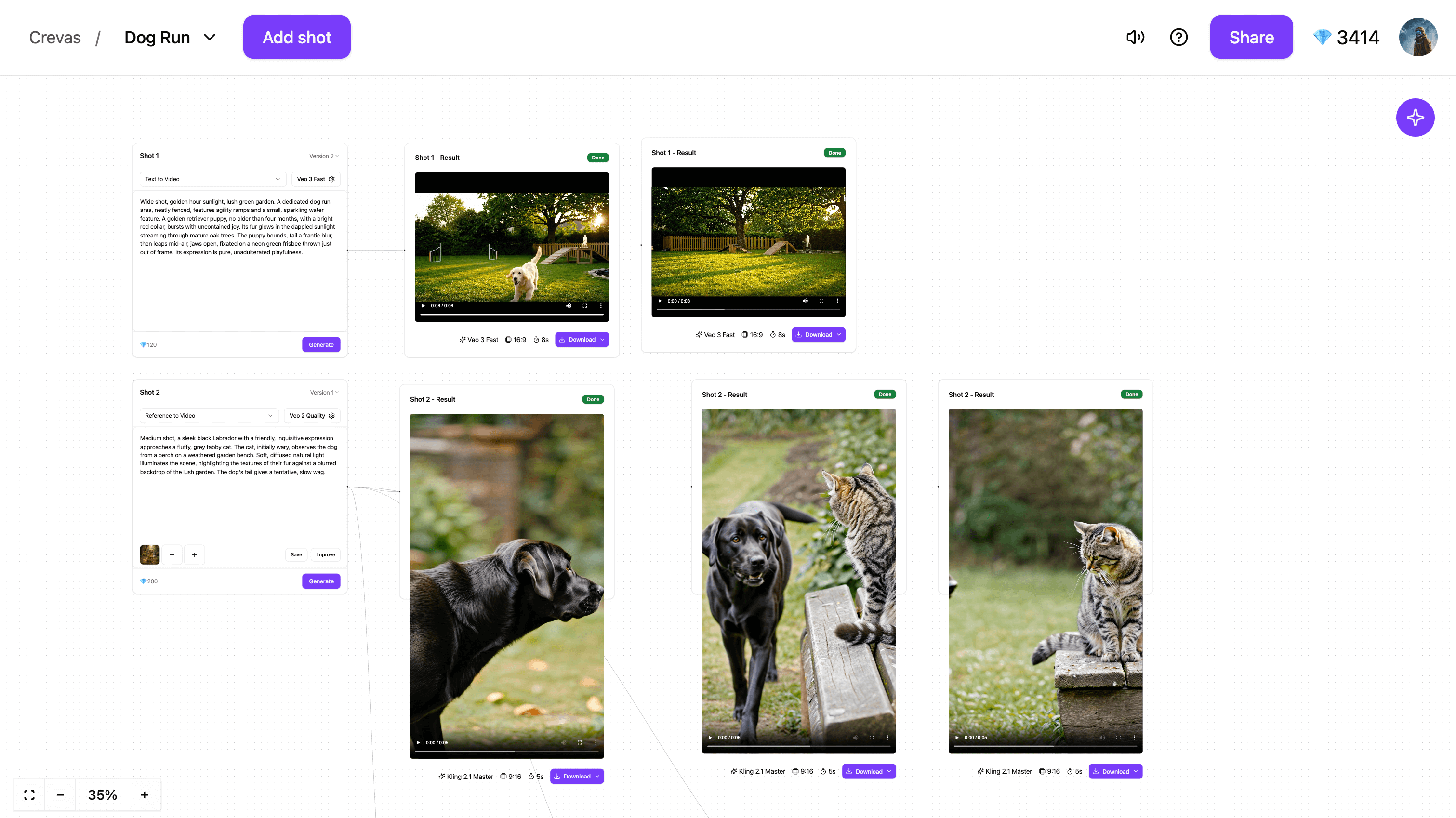
Prompt Assistant
Smart prompts, better results.
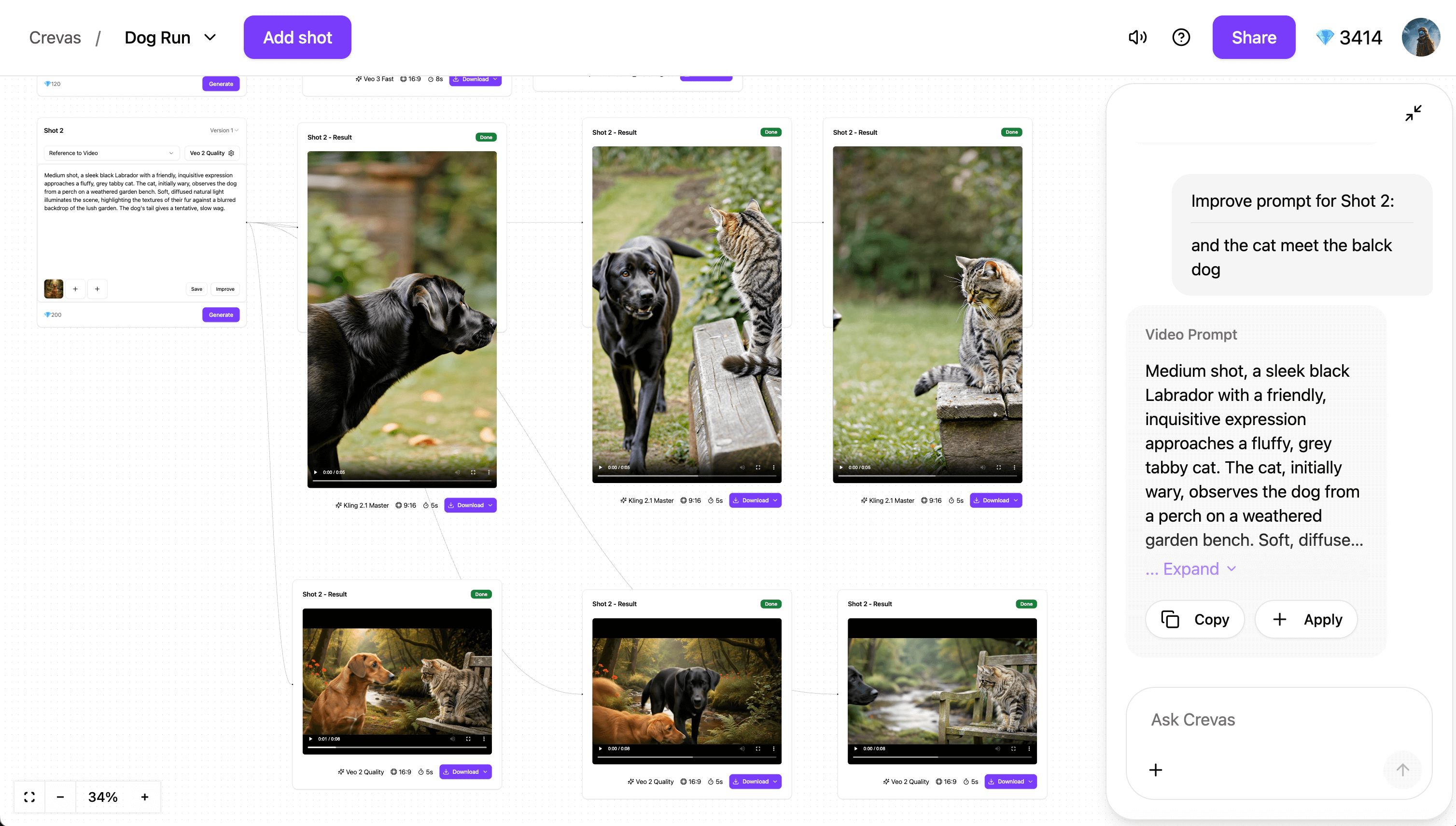
Visual Collaboration
Collaborate live, decide faster.
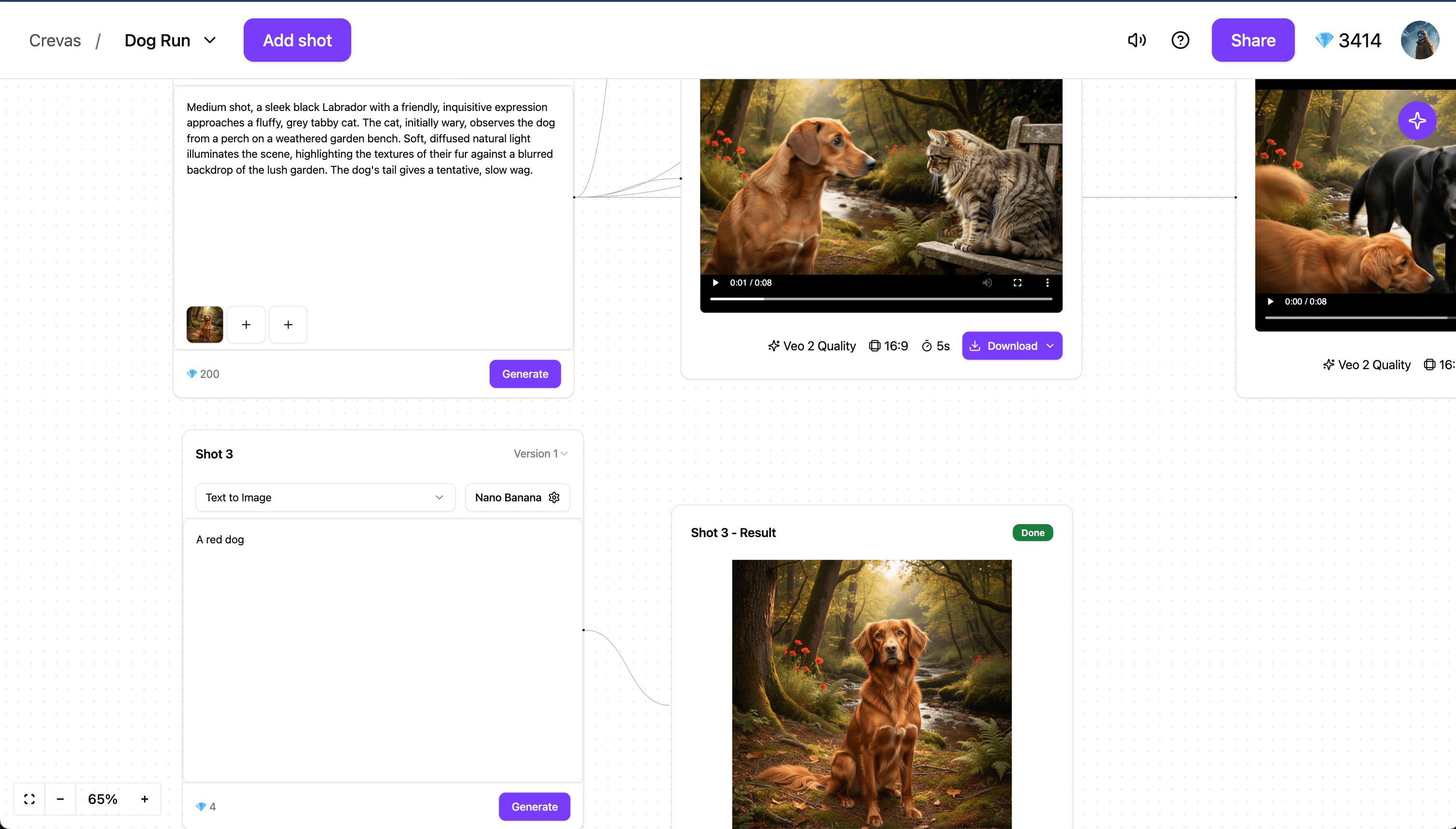
Who Should Use Crevas?
See how filmmakers, content creators, and marketing teams use Crevas to accelerate their video production.
Filmmakers & Storytellers
Transform scripts into cinematic sequences. Test multiple visual styles in parallel and iterate 10x faster than traditional workflows.
Content Creators
Create viral-ready videos daily. Generate multiple versions, maintain character consistency, and ship content that stands out.
Marketing Teams
Launch campaigns in days, not weeks. Generate product demos, social ads, and brand stories with consistent visual identity.
Studios & Agencies
Handle 5x more projects without scaling headcount. Real-time collaboration, version control, and client-ready exports in one workspace.
What Creators Say
Trusted by filmmakers, creators, and marketing teams worldwide
- 5.0
Crevas completely transformed my filmmaking workflow. I turned a rough script into a full shot list and generated cinematic-quality video in just one day. What used to take a production team a week, I can now achieve on my own.

Jack Smith, Independent Filmmaker
- 4.9
As a creative director, my biggest challenge was producing consistent style videos at scale. With Crevas’ multi-model integration and one-click export, we produced an entire season of campaign videos 5x faster than our usual workflow.

David Johnson, Creative Director
- 5.0
Our studio delivered its first AI-driven film project using Crevas. The built-in collaboration and version control made remote teamwork seamless, and our client was impressed by both the speed and the cinematic quality of the output.

Kevin Brown, Film Producer
Choose Your Plan
Free try with 150 Credits, then pay as you go
Crevas Plus
Plus Membership
- 1,000 Credits /month
- Access to Veo 3, Nano Banana, Kling and more
- Export in 720p & 1080p
- 3 Projects
Crevas Pro
Pro Membership
- 10,000 Credits /month
- Export in 4K (Upscaled)
- Unlimited Projects
Enterprise
Custom solutions for teams and businesses
Contact Sales- Custom credits
- Custom seats
- Significant discounts at scale
- Priority support
Frequently Asked Questions
Answers to common questions about Crevas and how it empowers creators
Crevas, the AI Video Canvas
Script, Generate, and Collaborate — all in one intelligent canvas.