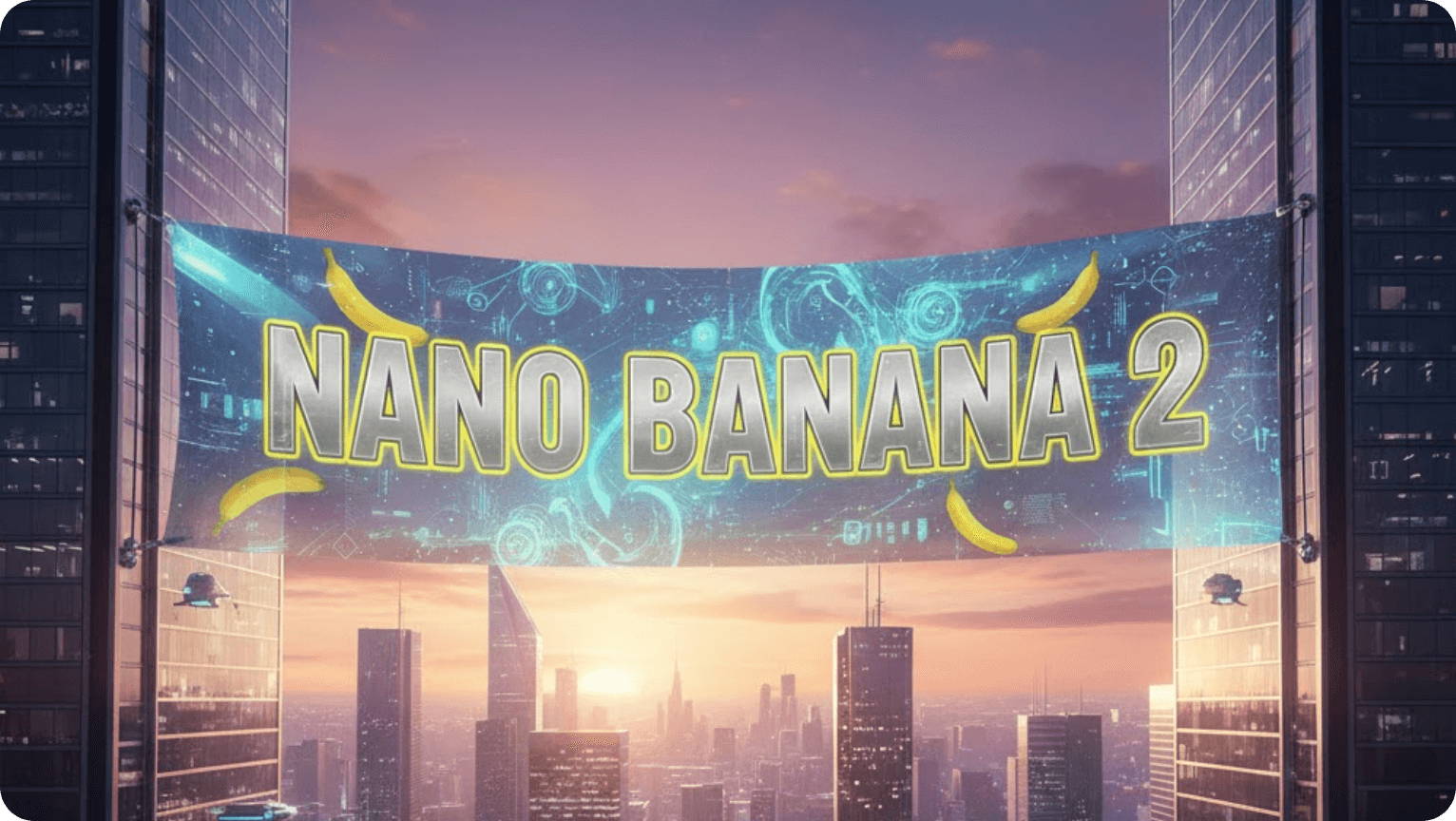Nano Banana 2 Is Now Live on Crevas
Google's next-generation image model, Nano Banana 2, has landed—and it's already available on Crevas. This isn't just an incremental update; it's a complete reimagining of how AI generates images, with native 2K resolution, 4K upscaling, and a revolutionary multi-stage process that eliminates the visual fails that plague other AI image generators.
The AI image generation community is buzzing about Nano Banana 2's capabilities. Users are testing the new model with notoriously difficult challenges—and Nano Banana 2 is completely smashing them. The infamous "clock test" and "wine glass test" that broke every previous model? Solved in one image.
Here's the crucial question: Where should you actually use Nano Banana 2?
With Crevas, you get instant access to Nano Banana 2 alongside every other major AI image model—no complex setup, no API configuration, and no waiting lists. Just pure creative power from day one.
What Makes Nano Banana 2 Revolutionary?
Nano Banana 2 represents a fundamental shift in AI image generation quality. Here's what makes it a game-changer:
1. Native 2K Resolution with 4K Upscaling
Previous AI models struggled to generate high-resolution images without artifacts. Nano Banana 2 generates at native 2K resolution (2048×2048) with optional 4K upscaling for production-ready outputs.
What this means:
- Print-quality images — Use outputs for posters, billboards, and professional materials
- Social media perfection — Sharp images for Instagram, YouTube thumbnails, and ads
- Client-ready deliverables — No more apologizing for pixelated details
- Future-proof assets — High-res outputs that scale to any display
2. Multi-Stage Generation: Plan → Verify → Refine → Generate
This is where Nano Banana 2 truly shines. Unlike traditional models that rush to generate images, Nano Banana 2 uses a four-stage process (nicknamed "Gempix" internally):
Stage 1: Plan
- Analyzes your prompt for structural requirements
- Maps out composition, lighting, and object placement
- Identifies potential failure points before generation
Stage 2: Verify
- Checks for anatomical accuracy (correct finger count, limb placement)
- Validates text rendering within the image
- Ensures lighting and physics consistency
Stage 3: Refine
- Adjusts details based on verification results
- Optimizes contrast, color balance, and sharpness
- Corrects any detected anomalies
Stage 4: Generate
- Produces the final high-quality image
- Applies upscaling if requested
- Delivers polished, production-ready output
Why this matters: One wrong detail—extra fingers, missing limbs, backwards text—can ruin an entire image. Nano Banana 2's multi-stage process catches and fixes these issues before you see them.
3. Zero Visual Fails: The Tests That Prove It
AI image generators have long struggled with specific challenges. Nano Banana 2 solves them:
The Clock Test
- Challenge: Generate a clock showing exactly "11:15"
- Traditional models: Show random times, backwards numbers, or impossible hand positions
- Nano Banana 2: ✅ Accurately displays 11:15 with correct hand placement
The Wine Glass Test
- Challenge: Show a wine glass "filled to the top"
- Traditional models: Empty glasses, floating liquid, or physically impossible fills
- Nano Banana 2: ✅ Realistic liquid physics with proper surface tension
The Combined Challenge
- Prompt: "11:15 on the clock and a wine glass filled to the top"
- Result: Both elements perfect in a single image 🤯
Users on X are posting: "Holy. Shit." This level of precision was impossible just weeks ago.
4. Improved Lighting, Structure, and Line Clarity
Nano Banana 2 doesn't just avoid mistakes—it elevates quality:
- Professional lighting — Realistic shadows, highlights, and ambient occlusion
- Structural integrity — Objects maintain physical consistency
- Sharp line work — Clean edges without blur or artifacts
- Text rendering — On-image text that's actually readable (no more gibberish)
What Users Are Creating with Nano Banana 2
The AI art community has been testing Nano Banana 2 extensively. Here are real-world results:
Complex Product Photography
- Prompt: "Luxury watch on marble surface, studio lighting, product photography"
- Result: Photorealistic images with accurate reflections, text on watch face readable, perfect lighting
Architectural Visualization
- Prompt: "Modern kitchen interior, natural light through large windows, 4K quality"
- Result: Realistic materials (wood grain, marble veining), accurate perspective, professional quality
Marketing Assets
- Prompt: "Fitness model holding protein shake, gym background, motivational poster style"
- Result: Correct anatomy (no extra fingers!), realistic muscle definition, sharp text overlay
Creative Illustrations
- Prompt: "Cyberpunk street scene at night, neon signs with readable text, rain reflections"
- Result: Legible neon text, realistic rain physics, atmospheric depth
Nano Banana 2 on Crevas: Instant Access, Professional Tools
While Nano Banana 2 is available through various channels, Crevas offers the fastest, most professional way to use it:
✅ 1. Immediate Availability — No Waiting
Other platforms:
- Wait for API access approvals
- Limited preview access through specific services
- Geographic restrictions
- Invite-only testing
Crevas:
- ✅ Available now to all users
- ✅ No waiting lists or approval processes
- ✅ Global access from day one
- ✅ Start creating immediately
✅ 2. Multi-Model Flexibility
Don't get locked into one image generator. Crevas gives you access to:
| Model | Strength | Best Use Case |
|---|---|---|
| Nano Banana 2 | High-res precision, zero fails | Product photography, marketing assets |
| DALL-E 3 | Creative interpretation, artistic styles | Concept art, illustrations |
| Midjourney v6 | Aesthetic coherence, artistic quality | Brand visuals, mood boards |
| Stable Diffusion XL | Customization, style control | Character design, specialized styles |
| Imagen 3 | Photorealism, natural scenes | Stock photography, realistic renders |
Real workflow example:
- Use Nano Banana 2 for hero product shots (4K quality, perfect details)
- Generate brand illustrations with Midjourney v6 (aesthetic coherence)
- Create supporting graphics with DALL-E 3 (creative variations)
- All in one project. All with one credit system.
✅ 3. Professional Project Management
Unlike basic image generators:
- Organized galleries — Folders, tags, and smart search
- Version history — Track every iteration and prompt
- Batch generation — Create variations systematically
- Team collaboration — Share projects and style guides
- Export options — Bulk download with custom naming
✅ 4. Advanced Generation Controls
Crevas exposes professional parameters for Nano Banana 2:
- Resolution selection — 2K native or 4K upscaled
- Aspect ratio presets — 16:9, 9:16, 1:1, 4:5, custom
- Style modifiers — Photography, illustration, 3D render, etc.
- Negative prompts — Exclude unwanted elements
- Seed control — Reproduce exact results
- Batch variations — Generate multiple interpretations
✅ 5. Built-In Prompt Assistant
Creating great prompts is an art. Crevas includes AI-powered prompt assistance:
- Prompt improvement suggestions — Enhance clarity and detail
- Style recommendations — Lighting, camera angles, artistic approaches
- Reference examples — See what works for similar projects
- Template library — Start with proven prompt structures
Example:
- Your prompt: "A coffee cup"
- AI suggestion: "Professional product photography of a ceramic coffee cup on wooden table, warm morning light through window, steam rising, shallow depth of field, 4K resolution"
- Nano Banana 2 result: ✨ Magazine-quality image
✅ 6. Unified Credit System
One balance for all models:
- No separate subscriptions per platform
- Transparent pricing — Know exactly what each generation costs
- Volume discounts — Enterprise packages available
- Unused credits roll over — No "use it or lose it"
Compare to managing:
- Google AI Studio credits
- OpenAI DALL-E subscription
- Midjourney tiers
- Stable Diffusion API costs
Platform Comparison: Where to Use Nano Banana 2
Let's compare how you'd access Nano Banana 2 across different platforms:
Google AI Studio (Direct Access)
What it's good for:
- ✅ Official Google platform
- ✅ Direct API access for developers
Where it falls short:
- ❌ Developer-focused — Requires technical setup
- ❌ No project management — Just raw API calls
- ❌ Single model — Nano Banana 2 only
- ❌ Manual prompt engineering — No AI assistance
- ❌ Limited organization — Download and manage files yourself
Best for: Developers building custom applications
Third-Party Preview Sites
What they offer:
- ✅ Quick testing access
- ✅ Sometimes free trials
Critical limitations:
- ❌ Limited availability — Preview access may end
- ❌ No professional tools — Basic generate-and-download
- ❌ Quality variations — May not use full 4K capabilities
- ❌ No batch operations — One image at a time
- ❌ Uncertain licensing — Commercial use unclear
Best for: Testing and casual experimentation
Crevas: The Professional Platform
What makes Crevas different:
✅ Production-Ready Workflow
Unlike basic generators or developer tools:
- Professional workspace — Organized projects and galleries
- Multi-model access — Switch between Nano Banana 2 and other models
- Collaboration features — Share projects with team members
- Version control — Track iterations and prompt history
- Bulk operations — Generate and export at scale
✅ AI-Powered Assistance
- Prompt improvement — AI suggests better prompts
- Style guidance — Recommendations for your project type
- Quality optimization — Automatic parameter tuning
✅ Enterprise Features
- 99.9% uptime SLA — Reliable for client work
- Commercial licensing — Clear usage rights
- Priority support — Real humans helping real problems
- API access — Automate workflows if needed
- Team management — Permissions and collaboration
✅ Transparent Pricing
- Nano Banana 2 2K: 8 credits per image
- Nano Banana 2 4K: 15 credits per image
- New users: 100 free credits to start
- No hidden fees — What you see is what you pay
Real-World Use Cases: Nano Banana 2 on Crevas
For Marketing Teams:
Challenge: Create product ad for Instagram, Facebook, and print Workflow:
- Generate hero shot with Nano Banana 2 (4K for print quality)
- Create variations in different aspect ratios (9:16, 1:1, 16:9)
- Use prompt assistant to refine messaging
- Export all formats at once Time saved: 4-6 hours vs traditional photography
For Social Media Creators:
Challenge: YouTube thumbnail that stands out Workflow:
- Use Nano Banana 2 for sharp, high-contrast main image
- Verify text is readable (clock test proven capability)
- Generate A/B test variations
- Pick winner based on visual impact Result: Professional thumbnails in minutes, not hours
For E-Commerce:
Challenge: Product photography for 50 SKUs Workflow:
- Create prompt template: "Product photography of [ITEM], white background, studio lighting, 4K"
- Batch generate all 50 products
- Upscale to 4K for website detail views
- Export with SKU-based naming Cost savings: Thousands vs professional photo shoot
For Agencies:
Challenge: Client mockups for pitch presentation Workflow:
- Generate multiple concepts with Nano Banana 2
- Use multi-model comparison (Nano Banana 2 vs Midjourney vs DALL-E 3)
- Present best options to client
- Iterate based on feedback with version history Win rate: Higher client approval with professional quality
For Content Creators:
Challenge: Blog post header images that don't look "AI-generated" Workflow:
- Use Nano Banana 2's multi-stage process for realistic output
- Verify no visual fails (extra fingers, weird text)
- Upscale to 4K for retina displays
- Add to content library with tags Credibility: Professional images build audience trust
Why Nano Banana 2 Matters for the Industry
The End of "AI Look" Fails
For years, AI-generated images had telltale signs:
- Extra fingers or missing limbs
- Nonsense text in the background
- Impossible physics (floating objects, wrong reflections)
- Uncanny valley faces
Nano Banana 2's multi-stage verification eliminates these fails, making AI images indistinguishable from professional photography or illustration.
Professional Quality Without Professional Costs
Traditional approach:
- Product photography: $500-$2,000 per shoot
- Stock photography: $50-$200 per image
- Custom illustration: $200-$1,000 per piece
- Turnaround time: Days to weeks
Nano Banana 2 on Crevas:
- Cost: 8-15 credits per image (~$1-2)
- Quality: Comparable to professional work
- Turnaround: Minutes
- Iterations: Unlimited
Accessibility for Small Teams
You no longer need:
- Professional photographer on staff
- Expensive studio equipment
- Stock photo subscriptions
- Freelance designer budgets
Just Crevas + Nano Banana 2 = Professional visual content at scale.
Getting Started with Nano Banana 2 on Crevas
Nano Banana 2 is live right now. Here's how to start creating:
For Individual Creators:
- Sign up at Crevas.AI
- Start with 100 free credits
- Select "Nano Banana 2" from model dropdown
- Choose resolution (2K or 4K)
- Write your prompt (or use AI assistant)
- Generate professional-quality images
For Teams & Businesses:
- Create team workspace
- Invite collaborators
- Set up project folders
- Use shared prompt templates
- Bulk generate with consistent style
- Export with team-wide organization
For Agencies & Enterprises:
- Request demo
- Get dedicated onboarding
- Custom credit packages
- API integration options
- Priority support
- Commercial licensing guidance
Current Pricing:
- Nano Banana 2 (2K): 8 credits per image
- Nano Banana 2 (4K upscale): 15 credits per image
- New users: 100 free credits (12+ images to start)
- Pro plan: From $49/month with volume discounts
Compare to:
- Stock photo subscriptions: $200+/month
- Single product photo shoot: $500-2,000
- Custom illustrations: $200+ each
Nano Banana 2 vs Original Nano Banana
For those familiar with the original Nano Banana, here's what's new:
| Feature | Original Nano Banana | Nano Banana 2 |
|---|---|---|
| Resolution | 1024×1024 | Native 2K, optional 4K |
| Generation process | Single-stage | Multi-stage (plan/verify/refine/generate) |
| Visual accuracy | Common fails | Near-zero fails |
| Text rendering | Often gibberish | Readable and accurate |
| Physics accuracy | Frequent errors | Realistic (passes wine glass test) |
| Detail precision | Good | Exceptional (passes clock test) |
| Lighting quality | Basic | Professional studio-grade |
| Best use case | Creative exploration | Professional production |
Bottom line: Original Nano Banana was impressive for its time. Nano Banana 2 is production-ready for professional work.
What AI Experts Are Saying About Nano Banana 2
From the AI Community:
Early testers on X are sharing their reactions:
"🚨 Nano Banana 2 completely smashed both the clock AND full wine glass tests in ONE IMAGE. Holy. Shit."
"Nano Banana 2 is now in Preview 👀 currently on Media IO" — confirming early availability
"Nano Banana 2 Early Preview Testing" — with examples of 4K quality output
Industry Implications:
From Tom's Guide's analysis:
"For anyone using AI-generated images in real-world projects such as mockups, client decks, YouTube thumbnails, ads and more, quality is everything. One wrong detail can lead to going back to the drawing board... the new model could eliminate extra steps if it delivers cleaner images with fewer edits."
The Competitive Landscape:
"With competitors like OpenAI's image generator baked into the chat, Grok, and even Meta constantly improving, this could keep Gemini among the best image generators available."
Nano Banana 2 positions Google as a serious contender in professional AI image generation—and Crevas gives you access to all the major models in one platform.
Frequently Asked Questions
Is Nano Banana 2 really available now?
Yes! Nano Banana 2 is live on Crevas today. Start generating immediately.
Do I need technical knowledge to use it?
No. Crevas provides a simple interface—just select the model, write a prompt, and generate. Our AI assistant helps improve your prompts if needed.
Can I use images commercially?
Yes. Images generated on Crevas include commercial licensing. Check our terms for specific usage rights.
How much does it cost?
8 credits for 2K images, 15 credits for 4K upscaled images. New users get 100 free credits to start.
What if I need help?
Crevas includes prompt assistance, example templates, and priority support for Pro users.
Can I compare different models?
Absolutely. Generate the same prompt with Nano Banana 2, DALL-E 3, Midjourney, and others to compare results.
The Bottom Line
Nano Banana 2 represents a breakthrough in AI image generation:
- Native 2K and 4K quality
- Multi-stage verification eliminates visual fails
- Professional-grade lighting and detail
- Passes tests that broke every previous model
Crevas is the professional way to use it:
- Immediate access with no technical setup
- Multi-model flexibility in one workspace
- Project management and collaboration tools
- AI-powered prompt assistance
- Transparent pricing with commercial licensing
Other platforms:
- Google AI Studio: Developer-focused, requires technical setup
- Third-party previews: Limited availability, no professional tools
Try Nano Banana 2 on Crevas Today
Nano Banana 2 is live now. Stop settling for AI images with extra fingers, nonsense text, and amateur quality. Start creating production-ready visual content in minutes.
Ready to create professional images without professional costs? Nano Banana 2 is just the beginning. With Crevas, you have access to every major AI image model, all in one place, all optimized for real work. No visual fails. No technical barriers. Just create.
Join thousands of creators, marketers, and agencies already using Crevas to produce professional visual content at scale.